Send Email using Wrapper Classes in Salesforce.
Send Email using Wrapper Classes in Salesforce.
Requirement: Create a table in which there are list of contact name , email . when user select check box against any row of contact list and after that click on button then send the email to that particular email id
<!--WrapperDemoTestOnContact--> Create Visual force page
<apex:page standardController="Contact" extensions="WrapperClsOnContact">
<apex:form >
<apex:pageMessages >
</apex:pageMessages>
<apex:pageBlock >
<apex:pageBlockTable value="{!wrapperObj}" var="x">
<apex:column value="{!x.conobj.name}"/>
<apex:column value="{!x.conobj.email}"/>
<apex:column >
<apex:inputcheckbox value="{!x.checkBox }"/>
</apex:column>
</apex:pageBlockTable>
<apex:pageBlockSection >
<apex:commandButton value="SendEmail" action="{!sendEmail}"/>
</apex:pageBlockSection>
</apex:pageBlock>
</apex:form>
</apex:page>
<!--WrapperClsOnContact .cls-->
public with sharing class WrapperClsOnContact {
public List<WrapperClassEx> WrapperList{get;set;}
public WrapperClsOnContact(ApexPages.StandardController controller) {
}
public List<WrapperClassEx> getwrapperObj(){
List<Contact> conList =[select id, name, email from contact limit 5];
WrapperList = new List<WrapperClassEx>();
for(Contact con: conList){
WrapperList.add(New WrapperClassEx(con,false));
}
return WrapperList;
}
public class WrapperClassEx{
public Contact conObj{get;set;}
public Boolean checkBox{get;set;}
public WrapperClassEx(Contact conRec, boolean SelectedBox){
conObj= conRec;
checkBox = SelectedBox;
}
}
public void sendEmail(){
List<Messaging.SingleEmailMessage> lstEmailId=new List<Messaging.SingleEmailMessage>();
for(WrapperClassEx w: WrapperList){
if(w.checkBox == true){
Messaging.SingleEmailMessage mail = new Messaging.SingleEmailMessage();
mail.setToAddresses(new String[] {w.conObj.Email});
mail.setReplyTo('sumit.shukla@magicsw.com');
mail.setplainTextBody('Hello');
mail.setSenderDisplayName('Your Company Name');
mail.setSubject('Test Email From Force.com Sites');
lstEmailId.add(mail);
}
}
if(lstEmailId.size()>0){
try{
Messaging.sendEmail(lstEmailId);
ApexPages.AddMessage(new ApexPages.Message(ApexPages.Severity.Confirm,'Sent!'));
}Catch(Exception ee){
ApexPages.AddMessage(new ApexPages.Message(ApexPages.Severity.Error,ee.getMessage()));
}
}
}
}
OutPut:
If any query then please send the mail @: sumitshukla.mca@gmail.com
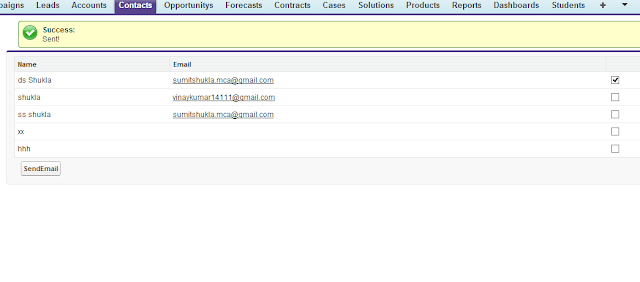
Comments
Post a Comment