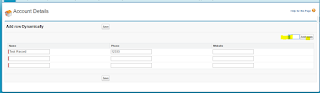Show All custom and standard Object and respective field on VF Page
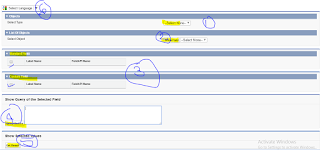
Requirement: Provide a option on vf page that user can select any custom or standard object and create slelected SOQL query and get records according to selected fields Solution: Controller Class : public class clsCustStandObj { public PageReference checkAll1() { return null; } public PageReference checkAll2() { return null; } public string SelectedValue{get;set;} public string SelectedObject{get;set;} public List<SelectOption> lstofObj{get;set;} public List<SelectOption> lstofAllselectedObj{get;set;} public List<string> lstofAllfieldAndName{get;set;} public List<WrapperClass> lstofStandardField{get;set;} public List<WrapperClass> lstofCustomField{get;set;} public List<string> lstofselec...