Pagination using SetController in Visual force Page and Maintain CheckBox Values
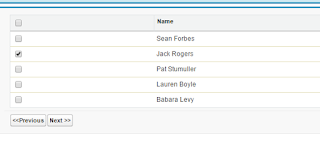
Requirement: Show the record on visual force page in table , user can select some record and click next and previous button and select more record and save the selected data Solution: Step 1: Create a Class / / This is class have logic to show the record per page and store the session after //click on next and previous button global class CustomIterable implements Iterator<list<ContactWrapper>> { list<ContactWrapper> InnerList{get; set;} list<ContactWrapper> ListRequested{get; set;} Integer i {get; set;} public Integer setPageSize {get; set;} public CustomIterable(List<ContactWrapper> lstAccWr) { InnerList = new list<ContactWrapper >(); ListRequested = new list<ContactWrapper >(); InnerList = lstAccWr; setPageSize = 10; i = 0; } global boolean hasNext(){ if(i >= InnerList.size()) { return false; } else {
