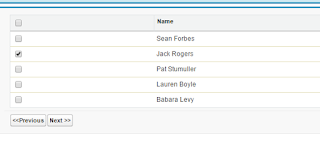Add Comma in Number Value in Visual force Page
<apex:outputText value="{0, number, ###,##0.00}"> <apex:param value="{!item.numberValue}"/> </apex:outputText> Note: Comma depend on ### Output : 589,700.00
Hi Guys, My name is SUMIT SHUKLA ,13 Years of exp in IT Industry, out of which 10 yrs exp in Salesforce CRM involves various phases of design, development, Hands on exp in the analysis and design of customer requirements across multiple projects I am a great fan of technology, configuration, customization & development. Apart from this I am a Blogger, I read newspapers, read a book, Write blog articles, listen to music, research, development and always learn about new technology.