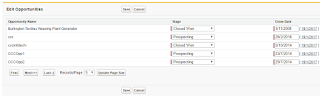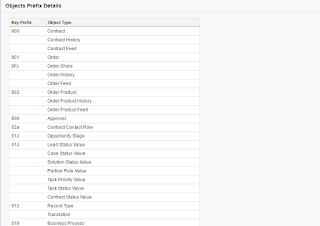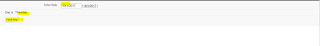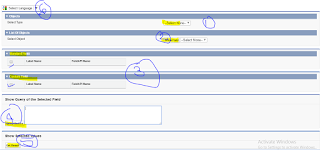How to Select All Fields with SOQL in Apex
How to Select All Fields with SOQL in Apex // Based on Record ID , fetch all the field particular object ID recordId = '01t90000000vQFw'; DescribeSObjectResult describeResult = recordId.getSObjectType().getDescribe(); List<String> fieldNames = new List<String>( describeResult.fields.getMap().keySet() ); System.debug( fieldNames); String query = ' SELECT ' + String.join( fieldNames, ',' ) +' FROM ' + describeResult.getName() +' WHERE ' + ' id = :recordId ' + ' LIMIT 1 '; // return generic list of sobjects or typecast to expected type List<SObject> records = Database.query( query ); System.debug( records ); // Based on Object without an ID, simply specify the object to then derive the sobject type DescribeSObjectResult describeResult = SobjectApiName.getSObjectType().getDescribe(); List<String> fieldNames = new List<String>( describeResult.fields.getMap().key...