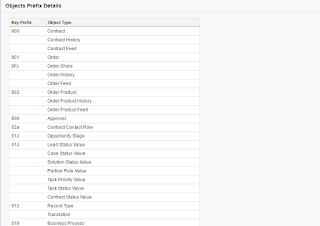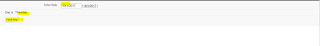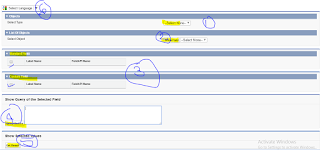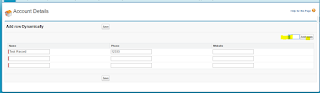Standard Pagination Using Standard Controller based on RecordSetVar
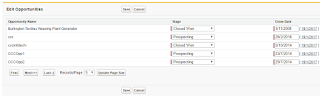
<apex:page standardController="Opportunity" recordSetVar="opportunities" tabStyle="Opportunity" sidebar="false"> <apex:form > <apex:pageBlock title="Edit Opportunities" > <apex:pageMessages ></apex:pageMessages> <apex:pageBlockButtons > <apex:commandButton value="Save" action="{!save}"/> <apex:commandButton value="Cancel" action="{!cancel}"/> </apex:pageBlockButtons> <apex:pageBlockTable value="{!opportunities}" var="opp"> <apex:column value="{!opp.name}"/> <apex:column headerValue="Stage"> <apex:inputField value="{!opp.stageName}"/> </apex:column> <apex:column headerV