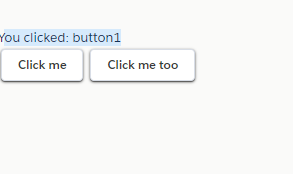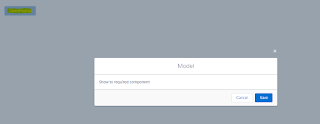Show the Success Message before Redirecting the Detail page on Visualforce Page
Requirement: To show the Success message before Redirecting the Detail page. On Click on Save button show the successful message after that redirect to detail page. Solution: Create the Controller Class public class ClassName { // Create a boolean property public boolean isChanged{get;set;} public void SaveData(){ //Write Save/update Logic //insert/update list or object /set the boolean value as a true after list update/insert isChanged=true; ClassName } // This method will call after saving the record. and redirect to specify id public pagereference redirectToRequiredPage(){ PageReference pageRef=new PageReference('/' +Recordid); return pageRef; } } Create the visualforce page <apex:page Controller="ClassName" standardStylesheets="true" sidebar="true" showHeader="true"> <apex:form> <apex:outputPanel id=&