Search Contact Records Using Pagination in apex
Requirement : Create a visual force page create a TextBox for Last Name and another is Mobile Phone when User enter the value then corresponding data should be visible in a table
Solution:
VFPageCode
<apex:page controller="ContactMultipleSearchWithPagenationCLS" action="{!searchcon}">
<script type="text/javascript">
window.onload=function() {
// document.getElementById("{!$Component.thePb.thepbs.conName}").focus();
}
</script>
<apex:form >
<apex:pageBlock id="thePb" title="Contact Details To Search">
<apex:pageblockSection id="thepbs">
<apex:inputField value="{!con.LastName}" required="false" id="conName"/>
<apex:inputfield value="{!con.MobilePhone}"/>
</apex:pageblockSection>
<apex:pageblockButtons location="bottom">
<apex:commandButton value="Search" action="{!searchcon}" />
</apex:pageblockButtons>
</apex:pageBlock>
<apex:pageBlock title="Contact Details" id="noRec" rendered="{! IF( contactList != null && contactList.size ==0 , true, false)}" >
<apex:outputPanel >
<h1>No Records Found </h1>
</apex:outputPanel>
</apex:pageBlock>
<apex:pageBlock title="Contact Details" id="details" rendered="{! IF( contactList != null && contactList.size >0, true, false)}" >
<apex:pageBlockTable value="{!contactList}" var="c">
<apex:column headerValue="conount Name">
<apex:outputLink target="_blank" value="/{!c.id}">{!c.LastName}</apex:outputLink>
</apex:column>
<!-- If you want facet style you can add like this.
<apex:column >
<apex:facet name="header">Link Name</apex:facet>
<apex:outputLink target="_blank" value="/{!c.id}">{!c.LastName}</apex:outputLink>
</apex:column>
-->
<apex:column value="{!c.MobilePhone}" headerValue="Mobile Phone"/>
<apex:column value="{!c.Email}" headerValue="Email"/>
</apex:pageBlockTable>
<apex:pageblockButtons >
<apex:commandButton value="First Page" rerender="details" action="{!FirstPage}" disabled="{!prev}"/>
<apex:commandButton value="Previous" rerender="details" action="{!previous}" disabled="{!prev}"/>
<apex:commandButton value="Next" rerender="details" action="{!next}" disabled="{!nxt}"/>
<apex:commandButton value="Last Page" rerender="details" action="{!LastPage}" disabled="{!nxt}"/>
</apex:pageblockButtons>
</apex:pageBlock>
</apex:form>
</apex:page>
ControllerCode
public with sharing class ContactMultipleSearchWithPagenationCLS {
public Contact con{get;set;}
public List<Contact> ContactList {get;set;}
// create a list of strings to hold the conditions
List<string> conditions = new List<string>();
private integer totalRecs = 0;
private integer OffsetSize = 0;
private integer LimitSize= 10;
public ContactMultipleSearchWithPagenationCLS(){
system.debug('==>ContactMultipleSearchWithPagenationCLS is calling==>');
con = new Contact();
//ContactList = new List<Contact>();
}
public void searchcon(){
totalRecs = 0;
OffsetSize = 0;
if(ContactList !=null && ContactList.size()>0){
ContactList=null;
}
searchContacts ();
conditions.clear();
}
public Void searchContacts(){
System.debug('Total Records is ==>'+totalRecs);
System.debug('OffsetSize is ==>'+OffsetSize);
if(ContactList != null && !ContactList.isEmpty()){
ContactList.clear();
}
String strQuery ='SELECT Id,Name,LastName,MobilePhone,Email From Contact';
if(con.LastName !=null && con.LastName !=''){
conditions.add('LastName Like \'%' +con.LastName +'%\' ');
}
if(con.MobilePhone !=null && con.MobilePhone !=''){
conditions.add('MobilePhone Like\'%' +con.MobilePhone +'%\' ');
}
if (conditions.size() > 0) {
strQuery += ' WHERE ' + conditions[0];
for (Integer i = 1; i < conditions.size(); i++)
strQuery += ' AND ' + conditions[i];
}
if(totalRecs !=null && totalRecs ==0){
List<Contact> conTemp = Database.query(strQuery);
totalRecs = (conTemp !=null &&conTemp.size()>0)?conTemp.size():0;
}
system.debug('strQuery ==>'+strQuery );
// add sort and limits at the end
strQuery += ' ORDER BY Name ASC, CreatedDate DESC LIMIT :LimitSize OFFSET :OffsetSize';
ContactList =Database.query(strQuery);
//conditions.clear();
//return ContactList.size();
}
public void FirstPage()
{
OffsetSize = 0;
searchContacts();
}
public void previous()
{
OffsetSize = (OffsetSize-LimitSize);
searchContacts();
}
public void next()
{
OffsetSize = OffsetSize + LimitSize;
searchContacts();
}
public void LastPage()
{
OffsetSize = totalrecs - math.mod(totalRecs,LimitSize);
searchContacts();
}
public boolean getprev()
{
if(OffsetSize == 0){
return true;
}
else {
return false;
}
}
public boolean getnxt()
{
if((OffsetSize + LimitSize) > totalRecs){
return true;
}
else {
return false;
}
}
}
OutPut:
Thanks,
Sumit Shukla
skypeId:shuklasumit1
email: sumitshukla.mca@gmail.com
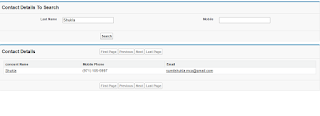
Comments
Post a Comment